Team Fortress 2 is an online Video game on PC. In fact, it is rated as one of the best action games of all time. It is even more amazing that you can play it for free now.
The Features of Team Fortress 2
Game Team Fortress 2 display nine classes which are grouped into three specific combat types, offensive, defensive, and support, but all can be played outside their assigned role depending on the player’s choice of strategy. These nine characters have different skills and personalities. Besides, Team Fortress 2 can be self updated its game modes, maps, equipment and even hats.
Game Team Fortress 2 is suitable for everyone despite of your playing style. Because of its detailed tutorial mode, players are ready to jump into any game modes including Capture the Flag, Control Point, Payload, Arena, King of the Hill and more.

Another amazing feature of Team Fortress 2 is that you can personalize your character. There is a wide range of outfit, weapon to store and change anytime. This game is simply for relaxing and it is no need to win. Above all you can find all the items in the Mann Co. Store which also can be found in-game.
Guidance of installing and playing Team Fortress 2

First of all, before you get Team Fortress 2, you should check your computer specification. You need to have extra 4 to 10GB of free space on hard drive to download and install this game.
Then, your computer must have Steam. You can download Steam from this link. Once you click install this game, Steam will pop up and the download begins. Normally, it takes less than 1 hour to download Team Fortress 2. The stronger PC you get, the faster you can download Team Fortress 2

Now, installation is done. Next, click on Team Fortress 2’s shortcut on desktop. It’d better play tutorial mode first until you know what to do. Once you are ready, click “Start Playing” to play with the computers and choose which class is most suitable for you. That’s it! Hope you enjoy the game.
How to Download and Play Team Fortress 2 with Steam
How to Download Team Fortress 2
– Step 1: Click here to download and Install Steam
– Step 2: Click here to create Steam’s Account – This is also Team Portress 2’s Account
– Step 3: Click link below to go Team Fortress 2’s download page on Steam
– Step 4: Click on “Play game” to Open Team Portress 2 by Steam
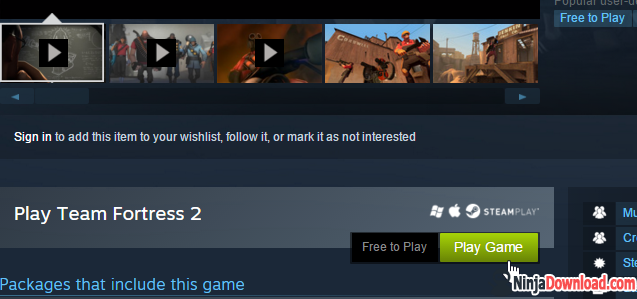
– Then click “Yes, Steam is installed” to continue

– An External Protocol Request Alert appear, you click on “Launch Application” button to launch Steam
– Step 5: Start Download and Setup Team Portress 2 by click “Next” when this Windows appear
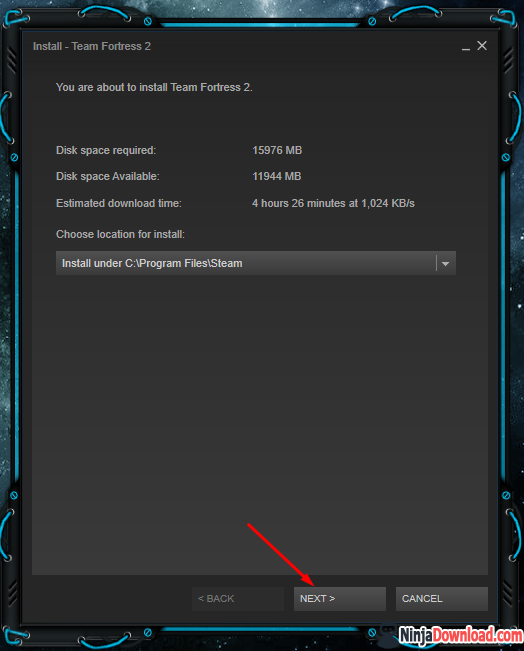
Game Team Fortress 2 System requirements
 Windows System Requirements
Windows System Requirements
 MAC System Requirements
MAC System Requirements
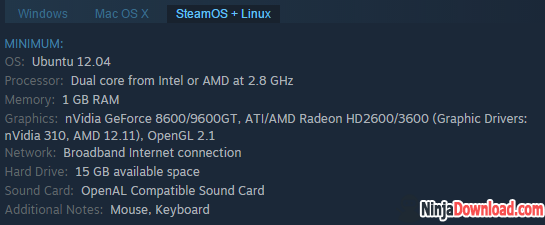 Linux Ubuntu System Requirements
Linux Ubuntu System Requirements
How to register Team Fortress 2’s account
To register game Team Fortress 2’s account you need create a steam account. See how to register steam account here




