Download Steam latest, The ultimate entertainment platform for PC Windows, Mac OS and Linux Ubuntu. To play game, connect, meet new people, join game groups, chat in game, create new content for games and more. (If you want download DOTA 2 and play game, you need download and install Steam first)
 Download and Install Steam for Play game
Download and Install Steam for Play game
Steam is a game platform which is developed by Valve. This software supports users to download and enjoy the latest video games available on the market. Therefore, it becomes an essential tool to many publishers. Thanks to Steam, video games like Call of Duty, Skyrim and Football Manager… etc will be protected from being hacked and sold at low prices.
Steam – Browse the Top Video Games Download
There are several ways to access to Steam. Users can access either its website or a functional desktop interface.
Since it is adopted by a lot of publishers, Steam provides players a range of video games and free game trial to download. In its library, users can find and purchase all kinds of games form the most popular videos game to the lesser known ones. All video games in the library are divided into specific categories and each game has detailed description. Currently, this game platform is available on both PC and Mac.
Steam has a very active community. There is a forum for users to comment information and content. Also, users can interact with people who have the same interest like them.
One more thing that makes Steam the ultimate game platform is its incentive program. Sometimes, in promotion events, Steam can lower the prices of games up to 75%.
 Steam Homepage
Steam Homepage
Steam Supports Quick Download and Installation
To purchase and download games, the first thing you have to do is to create an account in the system. This process won’t take long. After that, you can access directly to its website or use its interface. Downloaded game will be installed directly on your computer in just a blink of eyes.
In the library, Steam’s users can look for all of their purchased games and arrange these games so that they can access easily. There are separated sections like Recently Played or Favorites. Furthermore, all games in Steam update automatically so it won’t take too much effort to search for a patch.
Some Weaknesses in the Ultimate Game Online Platform
Despite of being the Ultimate Game Online Platform, Steam’s outdate interface gradually becomes an issue. For instance, the load time is slow and users cannot do anything in this time because the platform does not allow them to open other tabs at the same time.
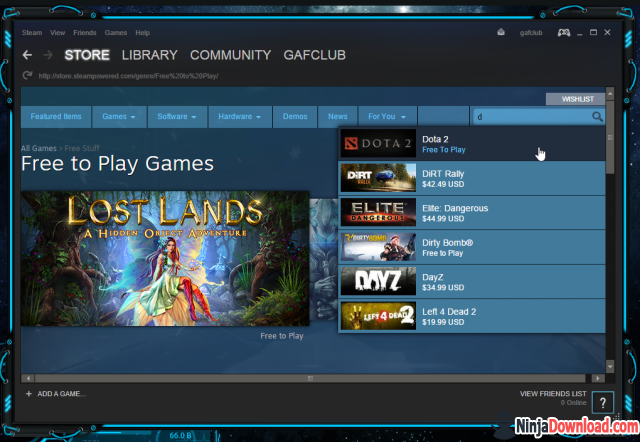 Steam store
Steam store
It might get you confused when you want to navigate the catalog because the system is lack of mobility. This becomes really annoying due to the fact that Steam updates games automatically. The list of games keep going on while you don’t know how to navigate these new titles.
Finally, because of its strict copyright law, users cannot share the games with their friends. Steam require customer to activate through its website or interface to run perfectly.
Despite of all the inconvenient issues, Steam is an indispensable tool for people who love playing video games and want to update to the latest version of all game. Don’t forget that you have the chance to win interesting games with bargain prices so do not ever loss its promotion events
Download Steam for Windows, Mac and Linux Ubuntu and how to setup
Link download Steam for Windows, Mac OS, Linux Ubuntu
Direct download link from steampowered.com server: quick and secure.
1. DOWNLOAD STEAM FOR WINDOWS ( SteamSetup.exe – 1.5MB)
2. DOWNLOAD STEAM FOR MAC OS ( steam.dmg – 2.7 MB)
3. DOWNLOAD STEAM FOR LINUX – UBUNTU ( steam_latest.deb – 2.6 MB)
You also can download Steam from Steam Oficial Homepage
Steam System Requirements
OS: Windows XP, Vista, Windows 7, Windows 8/8.1 or Windows 10
Ram: 512 MB RAM
CPU: 1 Ghz or faster processor
Intel Mac, OS X version Snow Leopard 10.6.3, or later.
Mouse: Two-button mouse strongly recommended
HDD: 1GB HD space (recommended)
Internet: Internet connection (broadband recommended)
How to Install Steam
Step by step instruction for install Steam on Windows – Click here
Step by step instruction for install Steam on Mac OSX – Click here




