Before install Steam games, you need download Steam latest version here. Steam is a games platform which is developed by Valve. This program supports users to download, install and enjoy the latest video games available on the Steam market such as DOTA 2, Team Fortess 2,Call of Duty v.v.
Before installing Steam software, you must make sure your computer meets the minimum system requirements (click here to check) or Recommended system requirements of Steam.
Step By Step to install Steam games software
You have 7 steps to complete setup Steam games. After install Steam, you need create an Steam account then download or buy games from Steam Store (like dota 2) and play.
Step 1: Open Steam Installation
Open file “SteamSetup.exe” by double click or right click then select “Open” to begin Steam Installation
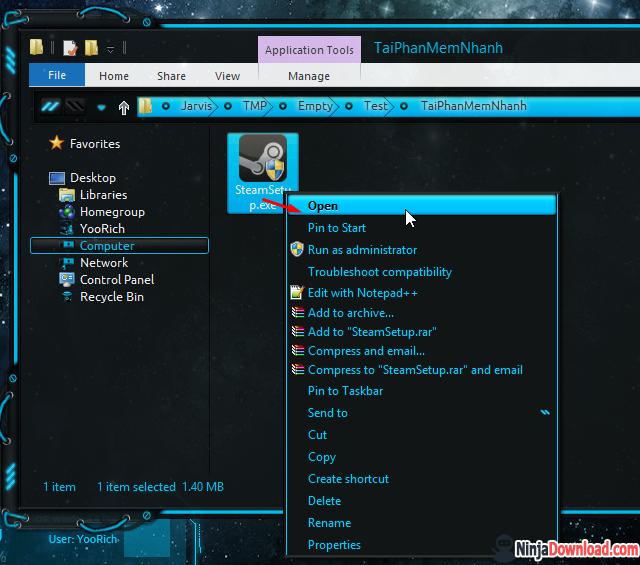 Run file SteamSetup.exe
Run file SteamSetup.exe
Step 2: Welcome to the Steam Setup
When “Welcome to the Steam setup” appear, you click “Next” to continue install steam.
 Click Next
Click Next
You are reading how to install Steam games on NinjaDownload.com
Step 3: Accept the Steam’s license agreement
– Check box “I accept the license agreement AND I am 13 years old or older”, then click “Next” to accept Steam license
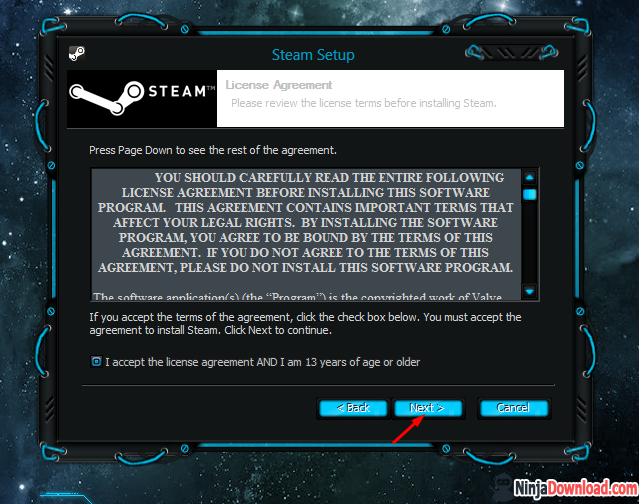 Click Next to continue
Click Next to continue
Step 4: Select Steam Games language
Check box on your language, if you speak english, check english box then click “Next >” to continue install steam
 Select Steam language
Select Steam language
Step 5: Choose Steam Install Location
Setup will install Steam in the folder you choose, folder default is C:\Program Files\Steam. If you want install Steam games in a different folder, click Browse and select another folder.
 Choose folder and click Install
Choose folder and click Install
Click “Install” button to start Steam installation
Step 6: Now, Wait while Steam is being installed
 Installing steam
Installing steam
Step 7: Completing the Steam Setup
When you see windows “Completing the Steam setup”, you click “Finish” to close Setup, Check “Run Steam” box if you want to run Steam after click finish.
 Click Finish
Click Finish
Notes: In the first time you run Steam after install, Steam will run update program, wait while Steam is being updated.
 Steam is updating
Steam is updating
Now, you can create a steam account to download and play games (See how to create steam account)




