Whenever mentioning antivirus software, Avast Free Antivirus is always one of the first names. Avast Free Antivirus Software is a multifunction security program which has been praised by a lot of users for its security features. It is also remarkable by its friendly interface.

Download Free Avast Antivirus
Avast Free Antivirus: Effective Software to Protect Your Computer
Avast Free Antivirus is the only antivirus software you need to secure your computer. Not only does it offer real- time protection for your PC, but also it offers a variety of tools for different task. Thus, Avast Free Antivirus has gone far beyond of regular antivirus software.
Furthermore, Avast automatically checks and updates its database of latest virus definitions. Therefore, it can detect potential online threats, like viruses, spyware and rootkits. After scanning and detecting the presence of potential threats, Avast Free Antivirus will get rid of them. The latest version of Avast Free Antivirus in 2015 integrated with the Smart Scan feature. With this newly added feature, you can scan the whole computer just by one single scan.

Also, Avast Free Antivirus can boost up your computer’s performance. By scanning your computer, Avast can find out whether any programs need to be updated. At the same time, this feature helps to debug errors and flaws in performance affecting you Wireless Internet Service (Wi-Fi), your connect devices and your router.
As multifunction software, Avast Free Antivirus help to clean up your browsers by Secure Line, a VPN service. Another utility, SafeZone, will create a safety environment that supports you to access Internet safely and privately. Therefore, Avast Free Antivirus reduces the risk when you perform online trading or online banking. It also help you to reduce the risk on operating system by a feature named Sandbox by using a virtual environment; remote troubleshooting; and a feature for creating recovery disks.
Last but not less, Avast Free Antivirus let you customize its configuration. You are able to check information about personal and general usage whenever you like.
User-friendly interface and Strong Security System
Despite of being integrated with a lot of feature, Avast Free Antivirus is still easy to use with a user-friendly interface and an excellent ergonomics.
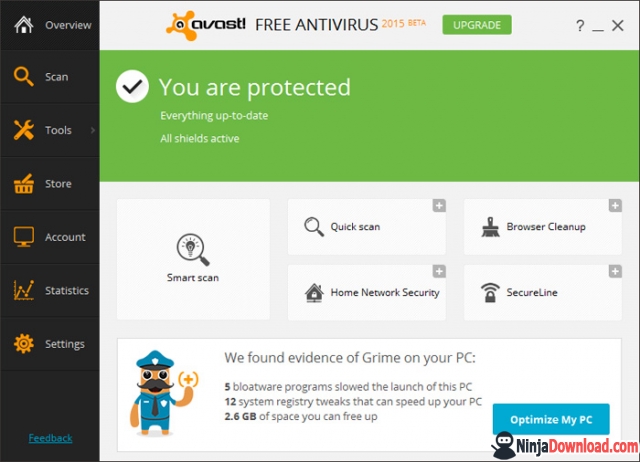
The interface of the 2015 version of Avast Free Antivirus keeps the interface of its predecessor. Users still get a customizable home page and side menu to access the program’s features. This version is even more easy to use because developers have developed a whole new support system.
Due to the fact that security feature is the most important function of Avast Free Antivirus, in the 2015 version, this features have been strengthen by a whole new range of technologies such as Secure DNS, scan HTTPS, and Home Security Network.
Download Avast Free Antivirus and install on Windows
Download from Avast homepage
Step 1: Go to Avast homepage by click link below:
Step 2: Click “Free Download” button in column “Essential Free Antivirus” to download Free Avast Antifirus

Click “Free Download”
Download Avast Antivirus by direct link
File name: avast_free_antivirus_setup_online.exe
File size: ~5.23MB
Price: Free
Direct link from Avast.com
Direct link from CNet.com:
How to complete Avast Installation

3 Steps to complete Avast antivirus installation
Step 1: Run the Installer by click the downloaded file at the bottom left corner of your browser (avast_free_antivirus_setup_online.exe)
Step 2: Confirm the installation by click “Yes” on the system dialog window to approve the start of your Avast antivirus installation.
Step 3: Follow Avast free antivirus setup instructions by click the blue button in the installer window to begin installation.



